Need advice? Speak to our sales experts:
UK: +44 (0) 191 587 8730 | US: +1-813-886-2775
UK: +44 (0) 191 587 8730 | US: +1-813-886-2775
For tech support please
raise a support ticket
What's the process for pairing devices using Bluetooth Favourites?
1) Select F4 and then short key S for Setup and then B for Bluetooth Favourites
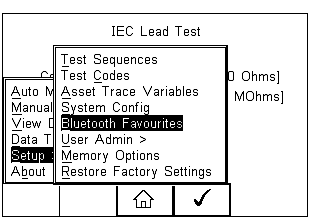
2) Scroll to the device type you are attempting to connect to (barcode, printer or computer) and press F3 for set up
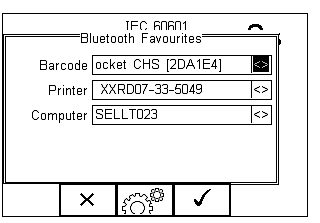
3) Select F1 to search for nearby Bluetooth devices and our device should appear in the new menu
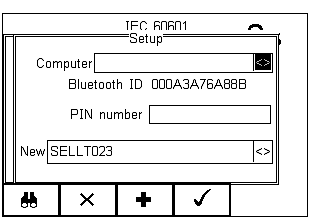
4) Select F3 to add this device then F4 to save the changes and return to the Bluetooth Favourites menu
I'd like to talk to a sales advisor
Our team of sales advisors are on hand to help you with any queries you have about our products.
















Sign up to our Newsletter.
Stay up to date with the latest industry and product news, as well as our free educational content such as webinars and our expert guides.
Close