UK: +44 (0) 191 587 8730 | US: +1-813-886-2775
How do you install Rigel Med-eBase onto a PC?
To install Med-eBase Asset Management software V2, you will need to meet the minimum system requirements listed below.
Hardware
· IBM compatible 1 GHz or higher processor
· 512 MB of RAM
· 350 MB available hard drive space
· Colour monitor with 32-bit colour capability
Software
· Windows XP SP2 or later, Windows 7, 8 or 10
· 32-bit/64-bit Operating System
Note: (a) Med-eBase will need to be installed and the licence activated by an Administrator.
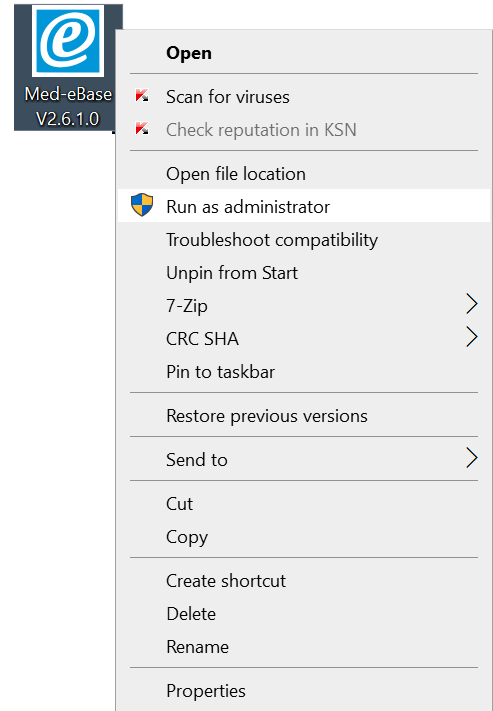
(b) make sure, before installing, Med-eBase ensure no other applications are running.
If you are using the installer package downloaded from the rigelmedical.com website, open the Rigel Med-eBase Installer .exe file to begin the installation from: http://www.rigelmedical.com/rigel-downloads?id=Software%20Download
Follow the onscreen instructions to complete the installation. The language setting can be changed from the installation language once the software is fully installed. Once the program is installed, a shortcut will be provided on your desktop. Double click the shortcut with your mouse to open Med-eBase V2.
I'd like to talk to a sales advisor
















Sign up to our Newsletter.
Stay up to date with the latest industry and product news, as well as our free educational content such as webinars and our expert guides.
Close